When it comes to SEO, a lot of energy is spent getting your site to rank well in a Google search. But there’s another medium that often gets completely overlooked: Google Image search.
If you ask us, images and graphics are one of the most important parts of any content strategy – a picture is worth a thousand words, after all!
Images make your content strategy more effective, and make your web pages more appealing. Hopefully, you’ll have an image on every page of your website.
But that’s not all they can do!
Did you know that around one-third of all Google searches are for images? In fact, Google Images alone sees more searches than all searches on Bing.
The search volumes are definitely there – without proper optimisation, you could be squandering a valuable source of visits and clicks. But is there room in your SEO strategy for Google Images?
Who finds products and companies through images?
Answer: depending on your industry, lots of people!
Think of it this way: if someone is searching for a particular product, but they don’t know where they can buy it, they’re going to “Google it”!
And if they’ve got something super specific in mind, they might want to check out images to make sure that before they click, they’ve found something that matches what they have in mind.
For products where appearance is crucial, or are expensive to buy and come with lengthy research, an Image result might be enough to convince potential customers to check you out, or even discover a new brand or retail store.
While Google Images plays second fiddle in SEO, it’s also much more straightforward than optimising written content, especially if you operate an e-commerce store: when someone searches “straw boater hat” in Images, your image – and therefore your product – could turn up on page one when it’s been property optimised.
SEO tip #1: file names affect SEO
Do you change the file name of an image before putting it up? Or do you just upload it as is?
We know what you’re thinking – what does it matter?
Believe it or not, it has a direct influence on an image’s ranking!
Google often looks at accompanying written content and the rest of your site to help index images for Image Search. A relevant file name can be a huge help to Google and increases your odds of being found for relevant image searches.
Leaving it as IMG20180.PNG or Screen Shot 2018-07-20 at 11.12.51 am means you’re completely at the mercy of Google’s crawl bots.
The guidelines around naming image files are simple: keep it short, snappy, and relevant.
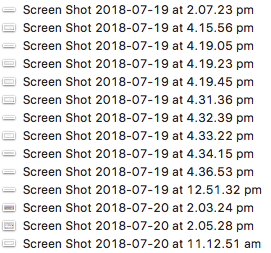
Ouch.
SEO tip #2: Size matters
Big images take time to load. And with loading speed becoming an increasingly important ranking factor, anything that cuts down on load times is a good thing!
The vast majority of searches are coming from mobile devices nowadays. Most of these devices simply aren’t big enough to view images that are 3000 pixels across – simply put, that type of resolution just isn’t necessary!
You’ll definitely want to make sure your photos are a reasonable size before you upload them. Consider resizing them, or if you don’t want to compromise on crispness, think about cropping out dead space.
You can also think about file type. For example, JPEG files are typically smaller than PNG files, while maintaining an acceptable level of quality for most purposes.
SEO tip #3: Optimise image information for keywords
Metadata, labels and descriptors are also used by Google to index images.
While Google’s crawl bots are smart, they’re not quite smart enough to figure out what an image is showing on their own. So they use metadata and labels to assist in indexing.
Besides from file name, there are two main types of image metadata you can use to adjust your raking.
Alt tags
Alt tags are HTML tags that describe your image. These are used to describe images when they’re disabled or can’t be displayed – hover your mouse over images to see the alt tag.
For maximum effectiveness, make sure your alt tag contains relevant keywords and is relevant to the image itself.
Image captions
This is the small text displayed underneath an image like you’d see in a newspaper. According to some, this is even more important for image SEO than the alt tag.
If you missed the first time we talked about metadata, you can get caught up here.

SEO tip #4: Use relevant, quality images
It’s important that you choose images that match the accompanying text.
Take the above image as an example. Sure, it’s absolutely adorable, but let’s face it – Sophie has no place here, and will probably end up confusing the heck out of of readers!
Ultimately, images should help your content tell a story or communicate an idea. Many people are visual learners, and images make a much more pronounced impact than long chunks of uninterrupted text.
And if your images have nothing to do with what your content is trying to communicate, then perhaps it’s time to rethink using that picture.