Last week, we introduced you to the anatomy of a Facebook ad and three different objectives you can choose for your advertising strategy. This week, we take a closer look at how you can target Facebook users and encourage them to fulfil a particular advertising goal.
If you haven’t already, check out part one.
All caught up? Let’s continue…
There are three ways to target on Facebook:
1) Narrow down an audience through Facebook’s targeting options
This is often referred to as the least effective targeting method, but that’s not to say it’s ineffective!
There are indeed more specific ways to target (particularly the WCAs; see below), but this is still a great option for the example that we gave above: you’re a new Facebook page and you’d like to build up some likes.
Now, I know what you’re thinking:
Likes? That vanity metric everyone is always telling me to not worry about? That it’s not the be-all and end-all whether I’ve got 500 of 5000 likes?
Yes, because only a minuscule percentage of a Page’s fans will see posts organically.
But if someone visits your page from anywhere else on the internet (whether it’s on Facebook through an action of a friend or an ad, or through a search engine, or from your website) they’re going to want to land on a page that is active! (That is, your most recent post should not be from September 2014!)
This targeting method is also used to promote posts on your page. This increases reach, engagement, interaction, and clicks.
Say you publish a new blog post and promote it in a status on Facebook. But, as organic reach would have it, only 15 people saw the Facebook status. You can boost the post and target your followers (people who already like your page), friends of followers, or narrow an audience based on the types of targeting options listed in the image above.
While this is the least targeted method, it’s still great to promote your page to people who have expressed an interest (through pages they already like and topics they have acknowledged in their profiles or in actions taken on Facebook).
This targeting method is the way many marketers and businesses get started with Facebook ads.
After they’ve familiarised themselves with this more basic method, they move into the meatier stuff…
2) Target your email database
If you’ve spent some time building an email list, you’ll be pleased to know that these efforts can be translated over to Facebook ads, too!
All you need to do is upload your email list (in .txt or .csv formats), copy and paste your customer list, or import your list from MailChimp.
Then Facebook does the hard work:
They will match your list’s email addresses to those that use the same email address for their Facebook account. The strike rate, understandably, is not 100%, as many people might use a work email to join your list (particularly if you’re a B2B business) while they’ll use a personal email for Facebook.
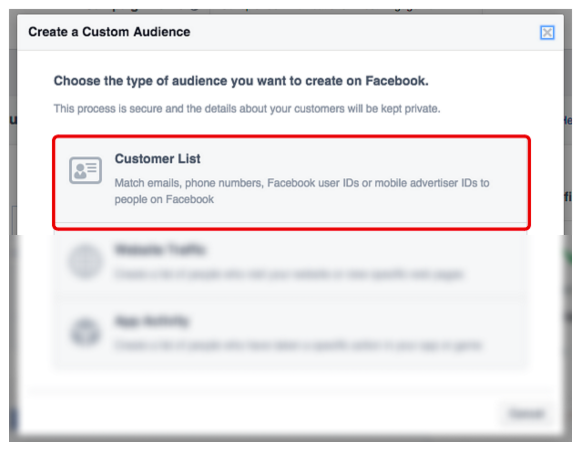
In as little a half an hour, Facebook can create an audience based on email addresses of people already in your list. There are very few limitations when it comes to the way you segment and use your email lists to target Facebook users! Below, find two examples.
👍 Encourage your email list to Like your Page
Using this list, you can reach out to those who have heard of you, have opted in for updates, and have likely made a purchase from you before to like your Facebook page.
💳 Target visitors who haven’t purchased in a while
If your list is large enough, and it’s segmented by last purchase (or similar), you can upload a segmented list targeting just those who have not made a purchase from your website in the last six months.
Using this refined list, you can encourage users to revisit your site by offering exclusive discounts or offers through a Facebook ad.
👋 Promote new content to your email list through Facebook
Those on your email list already know you – so it’s likely they’ll embrace you in their News Feed. Promote a new product and let your email list know all about it!
❗️ A word of warning
Make sure you cover yourself: include a statement in your privacy policy that explains how you might use their details. Facebook takes user privacy seriously, so it’s best you have a read through. You can find their Custom Audience Terms here.
3) Create Website Custom Audiences
This is a really exciting Facebook advertising feature that takes ads to another level.
Website Custom Audiences (WCAs) are basically Facebook’s version of remarketing, but ads only appear within Facebook, not a wider network like Google’s ads network.
To create a WCA, you need to first add a pixel to your website to catch Facebook users when they are visiting your site. Then Facebook creates an audience of website visitors matched to Facebook profiles.
The reason why this targeting method is so popular is that people rarely log out of Facebook when they are browsing the internet, so you can target users straight in their News Feeds with ads relevant to the website and specific web pages they have visited.
You can create an ad and choose to target all website visitors from the past 30 days, 60 days, 90 days, or more. You can even go as far back as 180 days (which is roughly six months)!
You could segment audiences and target an ad to those who:
- Visited a ticket page but did not follow through with a purchase, say for an upcoming comedy show or concert (tempt them with a discount plus action words like ‘Don’t miss out!’ or ‘Tickets are selling fast!’)
- Visited an online store and viewed specific products (show them that handbag they’re lusting over)
- Visited specific pages like someone searching on a travel website for flights to the US (a picture of Central Park or the Golden Gate Bridge will capture their attention)
- Started an online quote but abandoned the process before completion (keep it optimistic by telling them it can be completed in just minutes)
- Read a specific blog post (if they read one they might want to read more!)
- Haven’t visited your site in a while (get back in the minds of those who haven’t thought about you in a couple of months!)
- Made a purchase or visited a significant page (yep! Reward loyalty by extending an offer with the aim of encouraging a purchase for themselves or that they can share with a friend)
The possibilities are virtually endless: right now, you can create up to 1000 separate WCAs to target website visitors through Facebook.
Below are some ads I have seen in my own News Feed – and yes, they are all websites I have recently visited!

Whew – there you have it: three ways to target on Facebook and reach the people that care about your business the most.
Sure, there might be a billion people logging into Facebook every day, but you don’t need to worry about all of them! Focus on the ones that have the most interest in and need for your brand, product, company, and service, and get started with Facebook ads… or we can do it for you.
A strategic approach and clear targeting objectives ensure Facebook ad spend is used wisely, building your brand profile, increasing exposure, and promoting your products and services. Contact us to learn more.