‘Tis the season!
Whether you’re having some well-deserved time off or are working right throughout the Christmas and New Year break, make sure you keep your customers informed so they know what to expect from you over the summer.
Why you need to polish up your Google Business Profile
Did you know that 94% of consumers use business sites to find information about a local business?
And one of the most popular business information platforms is, of course, your Google Business Profile (formerly known as Google My Business or GMB).
With Google as the #1 source of business information, it’s no surprise that your Google Business Profile (GBP) has tremendous input on how trustworthy your business appears to a potential customer – provided it displays the right information, of course.
Conflicting information between your website and GBP can cause confusion and frustration, while mixed messaging can simply turn a customer off your business.
In fact, 63% of respondents agreed that incorrect information on a business directory would stop them from using that business!
6 things you can do NOW to prepare your GBP for the Christmas break
1) Update business hours to reflect the holiday period
Inaccurate business hours can lead to losing trust in a business, so if you’re changing the hours in which you operate or are closing for particular days, GBP makes it easy to communicate this information with prospective customers.
All you need to do is go to your profile, hit Edit, and then click Hours.
First, you’ll see your main opening hours. If you scroll down, you’ll then see that Google has also added ALL public holidays in Australia.
They’ve made it super simple for you to tweak your Christmas and New Year’s hours in preparation for the holidays. It even includes the Observed days, should a public holiday fall on a weekend (as it does this year!)
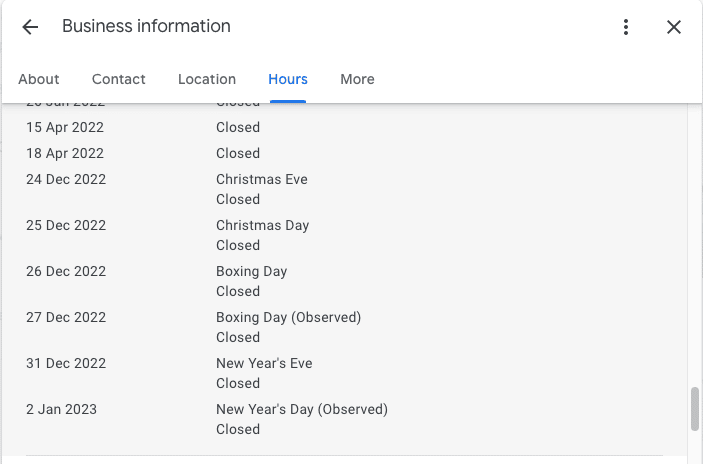
TIP: If you’re a tradie or other service provider…
Are you offering an emergency service over the holidays? Make sure your customers know this!
Update your business hours – particularly on public holidays – so that when the inevitable occurs, and your potential client hits up Google to find an emergency service near them, your operational hours are front and centre.
Don’t forget to reflect these changes on your tradie website, too. That could mean a stand-out banner fixed across all pages that informs web visitors that your team is still answering calls and providing emergency services throughout the holidays.
2) Create a few Google Posts and publish them over the next couple of weeks
Google Posts are very similar to any kind of social media post, like Facebook. They can be text based only, or you can add an image or a link.
We suggest preparing just a few simple posts, and publishing them a couple of times per week in the lead-up to the holidays.
Think about questions you’ve been asked about Christmas (e.g.: delivery cut off times, pick-up options) or promoting an upcoming celebration, event, or sale.
Additionally, get a little festive! Share images from your office of the Christmas tree, staff members wearing silly Christmas hats or sweaters, or gifts you’re delivering to your own clients.
3) Add festive photos

Speaking of photos, we’re led to our next tip.
Your photos are one of the first things a consumer’s eyes is drawn to when they find your business on Google. Whether it’s a beautiful store interior, some impressive styling done for a client, or an image of your team in the office, images make a large impression. They also add a human factor to your business, introducing potential clients to the people they could be working with.
Now is a great time to refresh your business and upload a range of new photos. Types of photos include:
- Exterior photos (especially if you have a festive window display)
- Interior photos of your workplace (and your team dressed in their finest Christmas garb!)
- Photos of happy customers visiting your store or business
- Photos from any kind of event, like special lunches and Christmas celebrations
4) Can you use this time as an opportunity to seek more reviews?
While many office-based businesses take it easy over the summer and enjoy some time off, other businesses are experiencing their busiest time of the year!
Retail stores as well as hospitality establishments like restaurants and hotels are preparing for their busy period, so now is a good time to think about how you can encourage customers to leave you positive Google reviews.
5) Have you tried GBP’s ‘Messaging’ feature?
Google has made it even easier for customers to reach out directly to businesses to ask questions or request information.
You can turn on chat, which allows visitors to message you anytime. You can set up an auto-reply, and also enable notifications on your phone to ensure you never miss a message!
If your business is closing for a period of time, we suggest switching the chat function off over the holidays to avoid the risk of questions going unanswered.
Alternatively, if you offer an emergency service (like an electrician or plumber) you might want to leave the function on, provided you will still be able to reply promptly.
Knowing that there’s a human at the other end of the chat can make a huge impact on a customer when they are looking for urgent help!
6) Polish up your ‘Questions & Answers’
This function allows users to ask questions to which you can answer – and they remain permanently on your profile!
Best of all, you can actually ask the questions yourself in order to add helpful answers that potential customers might be looking for – particularly during the holidays.
Some timely questions you might want to add include things like:
- Are you open during the holidays?
- Can I still visit you in-store over Christmas?
- Do you have any Boxing Day sales?
- Can I pick up my online order from your warehouse?
- When will my order be dispatched?
TIP: If you’re an eCommerce store…
You may like to inform customers of any delays expected when processing and dispatching their orders.
Many online stores also extend their return dates, giving people the opportunity to return or exchange Christmas gifts. This can provide complete peace of mind when shopping with you this Christmas.
Important: Don’t forget about other citation sites!
Make sure any changes made to your GBP are reflected on your website as well as any other citation or directory page on which your business is listed.
The easiest way to do this is to track changes in a spreadsheet.
Simply add two columns – one for the before then one to track any information that has been amended, and then add another list of all your web citations so you can mark when they have all been updated.
Then, when the Christmas period is over, you can travel through that list again to revert all your changes and resume regular business hours. It might seem pedantic, but it’s worth it!
This is important as inconsistent information across all your web citations can confuse customers.
Stats show that 77% of consumers have been confused by conflicting business information on different sites, while 75% contacted a business only to be told that the product or service they saw online was not offered. (Source: Bright Local Business Listing Trust Report 2021)
Not convinced? How about a few more statistics to show the effects of inaccurate business listing information:
- If a consumer can’t find your business due to the wrong location being listed, 19% would go to a different business while 17% will look online for an alternative business (that’s 36% of potentially lost business)
- 76% of respondents arrived at a business too early or too late due to the wrong opening hours being displayed online
- 72% called a wrong number due to inaccurate online info
- 64% visited the wrong location because a wrong address was listed
As you can imagine, this leads to a sour experience and can impact the way a consumer feels about your brand or business.
Update your GBP in preparation for the festive season
We all deserve a break, and customers won’t lament you for adjusting your hours or taking a little longer to get back to emails during this period. All you need to do is be clear and upfront, and that takes just a little preparation in the lead-up to Christmas!
Don’t want to worry about updating your GBP? We can do it for you!
All you need to do is provide us with your exact opening and closing hours, and we’ll ensure your GBP (as well as any other citation site) is updated with the appropriate information in the run up to Christmas.
For support with your local SEO in Melbourne or Brisbane, get in touch with iformat today. Call (03) 8842 1250 (Melbourne) or (07) 3732 6522 (Brisbane) or reach out online.